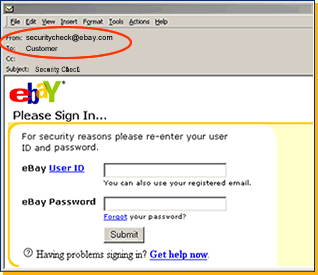
 | Shop by category |
{"delay":300}
|
| ||||||||||||||
|
Spoof Email
What is Spoof Email?
Some thieves on the Internet, simply go fishing, or 'phishing', as the practice has come to be known, trolling the sea of online consumers in hopes of netting unsuspecting victims. One method of phishing is the sending of 'spoof' (fake) emails, which copy the appearance of popular Web sites or companies in an attempt to commit identity theft or other crimes. The good news is that you can stop spoof emails and Web sites in their tracks by taking a few simple precautions.
1. Learn the Signs of a Spoof Email.
It's incredibly difficult to detect fraudulent emails, as spoofers have become increasingly sophisticated in their attacks. There are certain characteristics Internet users should look for that are common to many spoof emails. We've developed a Spoof Email Tutorial to show you what to look for (and look out for).
Get eBay Toolbar with Account Guard.
Spoof emails almost always take you to a fake Web site - this is where the real damage is done. The eBay Toolbar now features 'Account Guard', a tool that will indicate when you are on either eBay, and will warn you when you are on a potentially fraudulent Web site. eBay Toolbar with Account Guard will also let you report suspicious sites - if we find it to be fraudulent, we will use your report to protect the millions of other eBay Toolbar users.
Do not click on email links that request personal information.
Do not click on a link embedded within any potentially suspicious email, especially if the email requests personal information. Instead, try starting a new Internet session with your browser, typing the Web address of the link into the address bar, and pressing 'Enter' to be sure you are directed to a legitimate Web site.
|
|||||||||||||