The RSS Feed Generator is an easy way for affiliates to generate RSS feeds that include trackable links to items. The RSS Feed Generator has been embedded into eBay Advanced Search and allows affiliates to create feeds that meet predefined search criteria. What are RSS Feeds?
 |
| |
How RSS Feed Generator Works |
 |
 |
 |
You can generate feeds in three simple steps:
- Go to the Advanced Search page.
- Enter the search criteria that you want the RSS feeds to satisfy
- Enter your affiliate tracking information at the bottom of the page and click Submit.
The Search results page includes an RSS feed. The item links in the RSS feed includes your affiliate tracking information.
|
 |
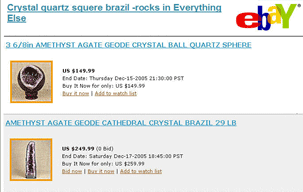 |
To start creating your RSS feeds, click the "Create RSS Feeds" link above.
Need more information about the eBay Affiliate Program? Contact us.