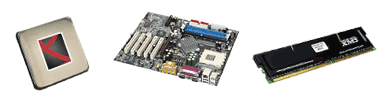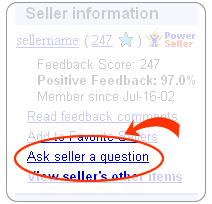eBay Singapore's Desktop PC Components Buying Guide
Speed up your desktop PC or just get better computing performance by upgrading your desktop PC memory, sound card, video card, CPU, or motherboard. You'll find a huge selection of PC components to fit all your upgrade needs on eBay Singapore. Start shopping for desktop PC components now on eBay Singapore!
|
| |
Boost Your Desktop PC MemoryAdding more Random Access Memory (RAM) results in an immediate, and often dramatic, improvement in performance. You'll have faster response times for your programs and even experience fewer system errors. In addition, RAM is inexpensive, easy to install, and requires no configuration. Determine what type of RAM you needPull out your handy computer manual and find out what type of RAM your motherboard (mobo) supports. The most common type of RAM is Synchronous Dynamic RAM (SDRAM). It is the basis for DDR and DDR2 memory. SDRAM is synchronised with the CPU's clock, so there is little downtime when transferring data to the processor. DDR SDRAM (Double Data Rate SDRAM) is similar to SDRAM, but is twice as fast at the same clock speed. It accesses data two times per clock cycle; SDRAM accesses data only once per cycle. DDR memory is available at effective speeds (meaning the clock runs at half this speed but transfers data like DRAM at the rated speed) of 200 to 550MHz. Choose your RAM speedPrograms, including operating systems, like Windows and Linux, need a certain amount of RAM to run, with more RAM providing better performance. For example, Windows XP requires at least 128MB RAM to run according to Microsoft. Most people find the number closer to 256MB and see even better performance with 512MB RAM, 1GB RAM, or more. Buy the fastest memory your motherboard allows. The following outlines the minimum memory required for typical usage.
Motherboard manufacturers list DDR memory types according to their clock speed or bandwidth, along with other notations. From slowest to fastest, the types are: DDR200 (also known as PC1600), DDR266 (PC2100), DDR333 (PC2700), and the upcoming DDR400 (PC3200). Some DIMMs, or sockets, also require you to install RAM modules in pairs. Know what your motherboard supports before you buy. Ramp up your desktop PC with Rambus memoryA few P4 chipsets still require Rambus memory (RDRAM). The RDRAM picture is relatively simple; it's available only on boards using Intel's 850 or 850E chipsets. For best performance, install RDRAM in pairs and fill any free memory slots with "continuity modules," or CRIMMs. RDRAM is useful in high-bandwidth applications like video editing or texture-heavy 3D gaming, but it commands a hefty price premium–RDRAM costs about twice as much as DDR memory. RDRAM is currently available in two speeds: PC800 and PC1066. Upgrade your memory slotsYou can also upgrade your memory by adding a Dual Inline Memory Module (DIMM), a small circuit board with memory chips mounted on both sides. The bottom edge of a DIMM has electrical contacts printed on it, and plugs into a special connector that is usually on the motherboard. | |
Back to top | |
| |
Add a Sound Card or Video CardVideo cards and sound cards fit neatly into open PCI slots in your desktop PC. Though many motherboards include onboard sound, and onboard video or a basic video card, upgrading gives you better and faster performance. Start out with the best video card and sound card possible when building your desktop PC from scratch. Improve your desktop PC's video performancePut a TV in your desktop PC or get lightning-fast video performance for your 3D games and movies with a new video card. Video cards go by many names, including graphics controllers, graphics accelerators, graphics adapters, graphics cards, graphics processing units (GPU), video boards, video accelerators, and video adapters. Whatever you decide to call them, video cards handle all the 2D and 3D calculations and rendering on your desktop PC. You will want your video card to have the fastest speeds possible for gaming. Look for an AGP 8x or PCI Express ATI Radeon or NVIDIA GeForce. For multimedia machines, get an ATI or NVIDIA card with VGA and/or DVI outputs. Make sure your computer's motherboard supports the type of card you buy (AGP or PCI Express). Look for a video card that has a TV tuner if you want to watch television on your computer. Also, if you want to use two monitors with your computer, look for a video card that supports dual monitors. Step up your desktop PC's sound systemThe latest motherboards with integrated sound sport six-channel digital sound chips that support digital 5.1 sound reproduction. They are more than adequate for casual gaming and MP3 playback. If you want to produce music on your desktop PC, get a standalone sound card with plenty of connectivity and a high wavetable. Find popular sound cards by Creative Lab and others. Sound cards work as a synthesiser, generating sounds, and include a Musical Instrument Digital Interface or MIDI interface to connect to electronic MIDI instruments. They also work as an analogue-to-digital converter used, for example, in recording sound from a microphone, and as a digital-to-analogue converter, reproducing sound for a speaker. | |
Back to top | |
| |
Choose a New Desktop PC ProcessorThe Central Processing Unit (CPU), or main microchip processor, sits on the motherboard, controlling the computer. It does all the "thinking", working as the brain of your desktop PC. Intel's Pentium 4 and AMD's Athlon XP are two main choices when it comes to PC CPUs. Motherboard vendors sometimes list their boards by the type of socket that accommodates the CPU–Socket 478 for the P4, and Socket A for the Athlon. In most business applications, you won't notice a big difference between systems using the fastest Athlon and P4 chips.
Games, digital imaging, and Internet applications are most demanding on a CPU. Productivity software such as word-processing software and home-finance software do not require as much processor power. Buy a desktop PC processor based on how you plan to use it.
Clock speed can be an accurate comparison of relative PC speed as long as you are comparing the same model of processor. | |
Back to top | |
| |
Listen to Your MotherboardAll components in your desktop PC system connect to the motherboard, also called a mainboard or mobo. The motherboard determines what type of RAM and CPU you can use in your desktop PC. It also includes onboard sound, onboard graphics, and a chipset that performs vital functions such as routing data from the hard drive to memory to the CPU. It makes sure all your PC peripherals and expansion cards can talk to the CPU and one another. When building a desktop PC or upgrading your motherboard, make sure the motherboards you look at will fit in your computer case. Manufacturers base desktop PC motherboards around chipsets, adding features like RAID controllers and FireWire ports to differentiate their boards. The chipset also limits the types and speeds of CPUs the board can take and the type of RAM you can install. Know the vital stats of the chipset (CPU, Integrated Device Electronics controller speed, whether sound and graphics are integrated) and use them to compare motherboards when you build your desktop PC. Motherboards designed around the same chipset often share common features inherited from the chipset, and may exhibit similar desktop PC performance. | |
Back to top | |
| |
Find Desktop PC Components on eBay SingaporeOnce you know what type of desktop PC component you want, go to the Computers & Networking portal, click Desktop Accessories and start searching for item listings on eBay Singapore.
If you can't find exactly what you want, try shopping eBay Stores, or saving a search on My eBay and eBay Singapore will email you when a match becomes available. | |
Back to top | |
| |
Buy with ConfidenceBefore making your purchase, make sure you know exactly what you're buying, research your seller, and understand how eBay Singapore and PayPal protect you.
Know your purchaseCarefully read the details in item listings.
Know your sellerResearch your seller so you feel positive and secure about every transaction.
Buyer protectionIn the unlikely event that a problem arises during your transaction, eBay Singapore and PayPal are there for you.
eBay Singapore Security Centre: Visit the Security Centre to learn how to protect your account and use eBay Singapore's quick and efficient resolution tools. | |
Back to top | |
| |
Need More Help?Visit our help pages or start a thread on one of our Community Discussion Boards - If you have a quick question that needs answering, try posting it on our community Answer Centre - there's bound to be a seasoned eBay Singapore veteran with just the information you're looking for! | |
Back to top | |
| |
Legal DisclaimerBuying Guides are intended merely as a guide or review for members when considering what products or services they may be interested in bidding on or purchasing. eBay does not make, and nothing in these Buying Guides is intended to constitute, any warranties, guarantees, representations or assurances about the accuracy of the information or content contained in these Buying Guides. Furthermore, eBay does not make, and nothing in these Buying Guides is intended to constitute, any warranties, guarantees, representations or assurances about the nature or performance of the products or services appearing in the Buying Guides. eBay is not affiliated with nor does it endorse the use of any particular product or service. | |
Back to top | |
| Content Provided By | |
| Resources | |||||
|