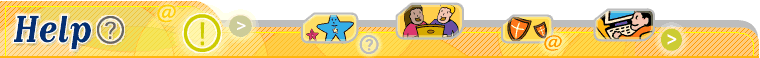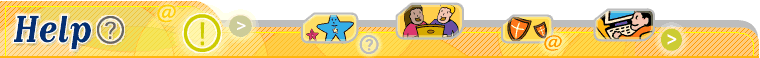To keep your eBay experience fun and safe you should:
- Create a good, secure password
- Protect your password and user account
- Beware of impostor emails and Web sites
Your password is the key to your eBay account. Use the following tips to make it difficult for others to guess your password and to help keep your account secure.
Important: eBay employees will never ask you for your password.
| Tips |
Examples |
|
Do
Use a combination of at least 6 to 8 letters, numbers, and special characters.
Use multiple words without spaces.
|
Good Passwords
Beatlesfan#28
$uperman1963
bestjetpilot
|
|
Don't
Do not use single words that can be found in any dictionary.
Do not use your name, your spouse's name, your pet's name, birthday, favourite food, or any personal information that others can easily obtain.
Do not use words or phrases that relate to eBay or your favourite hobby.
Do not use a password that contains part of your User ID or email address.
|
Bad Passwords
orchid
viperfan
fido (pet's name)
pezcollector
dvdseller
jimmy (while your User ID is jimmyinjurong)
|
Before you change your password, make sure your email address is current. eBay will use this email address to complete the password change process (for more information, see Updating Your Email Address).
Change your password now!
- Avoid using the same password for your eBay that you use on your email account.
- Use the same precautions for your email account that you use on your eBay account - carefully protect both.
- Avoid using the same password that you use on other Web sites
- Do not share your password with others.
- Review the privacy policies of third parties that offer you services to determine how your information will be protected.
- If you believe that someone has obtained your password, change it immediately and review our Account Theft information page.
- Be cautious of emails that ask you to submit personal information such as your credit card number or your eBay password. Some members have reported attempts to gain access to their personal information through email solicitations that are made to appear as having come from eBay. These solicitations will often contain links to Web pages that will request that you sign-in and submit information. At eBay, we identify these as 'spoof' emails or Web sites. Again, eBay employees will never ask you for your password.
- If you receive or suspect you have received such an email, do not respond to it or click the links. Immediately send a copy of it to spam@ebay.com.
- To be sure that you are signing into a genuine eBay Web site, look at the Address/Location field of your browser. At an eBay sign-in or log-in page, the URL (link) that appears in the Address/Location field of your browser should begin with https://signin.ebay.com/ as shown in the following illustration.
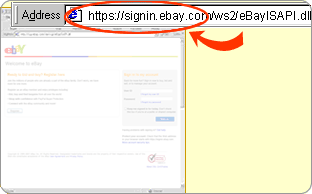
The example above applies to the eBay.com Web site. Other international sites have slightly different sign-in Web addresses. A more complete set of Web addresses is listed below:
Singapore Sites

| Site |
Sign-in Web addresses |
| eBay Singapore |
https://signin.ebay.com.sg/...
|
| Discussion Boards |
https://signin.ebay.com.sg/...
|
| PayPal |
https://www.paypal.com
|
|
|
International Sites

| Site |
Sign-in Web addresses |
| United States |
https://signin.ebay.com/...
|
| Austria, Switzerland |
https://signin.ebay.at/...
|
| Belgium |
https://signin.ebay.be/...
|
| Canada |
https://signin.ebay.ca/...
|
| France |
https://signin.ebay.fr/...
|
| Germany |
https://signin.ebay.de/...
|
| Ireland, Sweden, United Kingdom |
https://signin.ebay.co.uk/...
|
| Taiwan |
https://signin.tw.ebay.com/...
|
| Italy |
https://signin.ebay.it/...
|
| Netherlands |
http://signin.ebay.nl/...
|
| New Zealand |
https://signin.ebay.com/...
|
| Spain |
https://signin.es.ebay.com/...
|
If you have not found the information you are looking for, please