In order to withdraw funds from your PayPal account, you will need to add either a Singapore or a US bank account. Please follow these steps:
- Log in to your account and go to the “Profile” sub-tab of the “My Account” tab. Click the “bank accounts” link under Financial Information.
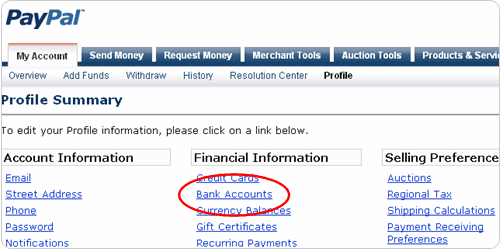
- Select your country. Input your banking information on our secure pages.
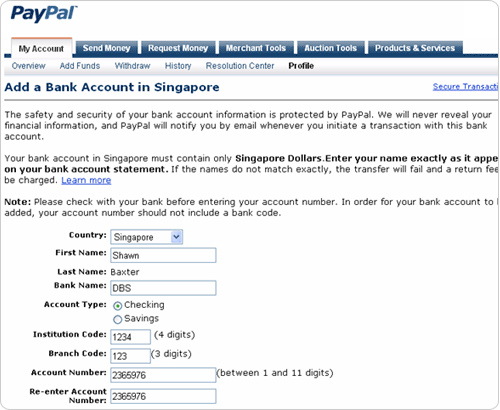
- Confirm your bank details by clicking ‘Add Bank Account’.
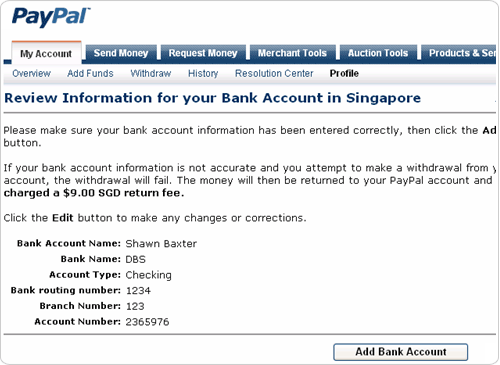
- Start withdrawing funds. Learn how to withdraw.
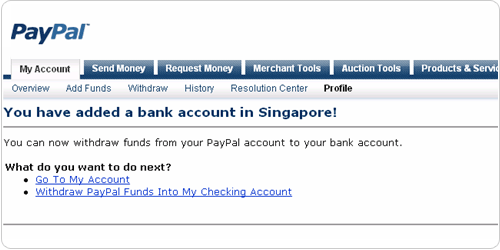
|