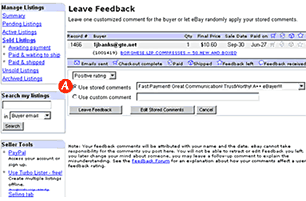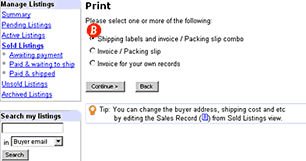Feedback
Selling Manager helps you save time when you're sending feedback. It also allows you to print professional invoices instantly - you don't have to enter anything if you don't want to because Selling Manager has already stored all the information for you!