| Confirming your identity is one of the first steps you’ll need to complete before you can start selling internationally on eBay. eBay and PayPal ask its members to confirm their identity in order to increase the security of our community. Plus, with PayPal, members with confirmed identity have unlimited send, receive, and withdraw capabilities on their accounts
You can confirm your identity by choosing any of the following 3 options: |
| |
|
| |
| |
When you start listing your item on eBay, you can choose to confirm your identity by providing your bank account information. Or, you may have already listed your item, and been prompted to complete the identity confirmation process.
Next, all it takes is 3 simple steps: |
| |
| 1. |
| Enter your bank account information to create your PayPal account |
|
| 2. |
| PayPal will place 2 small deposits in your bank account |
|
| 3. |
| Check your bank account in 4-6 days, and return to My eBay to enter the 2 amounts. |
|
|
|
| |
| To confirm your identity with a credit card (also known as PayPal Verification), complete these 4 simple steps: |
| |
| 1. |
| Sign up for a PayPal account or
login to your existing account. |
|
| 2. |
| Authorise a small, refundable charge to your credit card to generate a 4-digit PayPal code. |
|
| 3. |
| Enter the code into your PayPal account. |
|
| 4. |
| Link your eBay and PayPal accounts to complete the identity confirmation process. |
|
|
|
| |
| You may also confirm your identity by contacting our Customer Support in two easy steps. |
| |
| 1. |
| Provide further details about yourself to eBay via fax or email. |
|
| 2. |
| Wait for an email from eBay informing you that you have confirmed your identity. |
|
|
|
| |
| |
 |
| Important: |
If you have not confirmed your identity either linking a verified PayPal account to your eBay account or through customer |
| support, you will not be permitted to sell items internationally. Additionally, all sellers are required to offer PayPal or an approved merchant account as an accepted safe payment method for their international items. |
|
| |
|
|
|
|
 |
| |
| Need Help? |
| Not sure how to verify or link your accounts? Get help by choosing from these 2
options |
| |
|
|
 |
|
| |