
eBay Explained |

  Feedback is your reputation on eBay. Each time you buy and sell successfully, your trading partner can leave you positive, neutral or negative feedback with a comment on how you conducted yourself during the transaction. Feedback is also the way you let other members know how you feel about your dealings with a particular member.
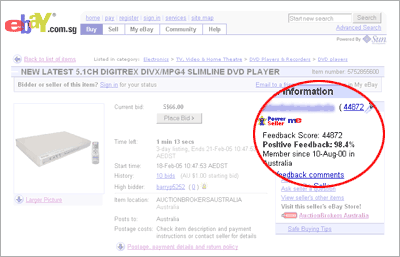  The Feedback Forum is a completely open and fully disclosed way for members to leave comments relating to their experience with other members. In order for the Feedback Forum to be effective, all eBay members should remember to check feedback prior to entering into a transaction. It is also very important that every member let their voice be heard by leaving a comment, positive, neutral or negative, for members with whom they have transacted on eBay. If you're a buyer, checking a seller's Feedback Profile before you make a bid is one of the smartest moves you can make. You can use feedback to help you trade safely on eBay by considering the following: Is the seller highly recommended by other buyers? Do they sell quality merchandise? How long have they been registered on eBay? If you're a seller, reviewing Feedback Profiles can be helpful too. Find out if a buyer is known as a great customer who provides fast payment. Or you can also see what bidders are looking for in a good seller. By leaving feedback, you as a buyer or seller will be exercising good business practice. You are encouraging the eBay community to grow and you will also earn positive testimonials yourself. Note: If you are unsure of another members' feedback, you can send them an email with any questions. 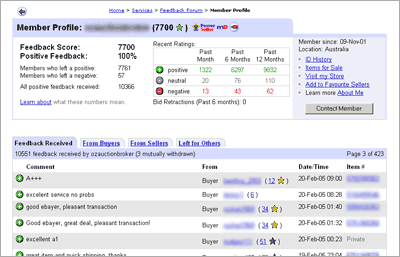  Whether you're placing a bid or you've successfully sold an item, reviewing your trading partner's feedback about previous conduct on eBay can give you a good idea of what to expect in the transaction. The feedback rating system is easy. You receive:
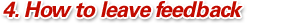 After you make a sale or purchase, remember to leave feedback for the eBay member you traded with. This helps everyone in the community know what it's like to deal with that member and impacts the success and behaviour of other eBay members. New members can't leave feedback until they've been an eBay member for five days; this is intended to make eBay a fun and safe place to trade. To see a list of all the sales and purchases you still need to leave feedback for, go to My eBay and follow the instructions to leave a positive, neutral or negative feedback comment. Always leave feedback within 90 days after the end of the listing. After 90 days, the item may be removed from eBay, and you'll no longer be able to leave feedback. Get more information on how to leave feedback 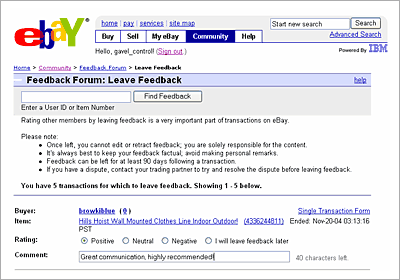 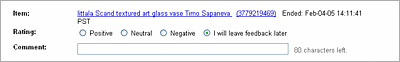  The feedback you give is permanent, so be sure to make only fair and factual comments. If you had a good experience with a buyer or seller on eBay, reward them with a positive comment. If you were treated poorly, try to resolve the problem first by contacting the other person. Most problems can be corrected by improving communication. If you cannot resolve a situation via email, you can request the member's phone number and give them a call. eBay encourages open and honest communication, and we believe that a misunderstanding can often be resolved with a simple conversation. If things are still not resolved, you may then consider leaving a negative comment. For further information on how to resolve issues with your trading partner, visit the pages below: |
||||