New Best Match application helps you track listing performance, sell more
The eBay Listing Analytics application will replace the existing Search Visibility Tool and provide a whole new level of insight into the visibility and sales your listings are generating. Learn about your best and worst performers and revise your listings right from the app to maximize sales.
Understanding key metrics of your eBay business can help boost your sales this holiday season. The eBay Listing Analytics application, available free for all sellers starting the week of September 6, 2010, will give you insight into your “sales funnel”—the rate at which buyers see, click, and buy from your listings.
Get answers to key questions:
- How do my listings rank for a given search?
- What does my sales funnel (impressions, clicks, views, and sold items) look like for my active listings?
- How do my listings compare to the top five listings showing up on the first page of search results (impressions, average views) for a given query?
- What are best practices for getting more buyers to click on my listings and buy after they click them?
Analyze active and completed listings
You can search active listings by item number or keyword and view data such as rank, title, format, impressions, views, sold items, watchers and sales. Filter results by format, sort by column, and drill down into the details of each listing to better understand performance. Then click on the “Revise” button to make changes to improve listing performance.
You can also search completed listings by item number to review the sales funnel for the last 30 days.
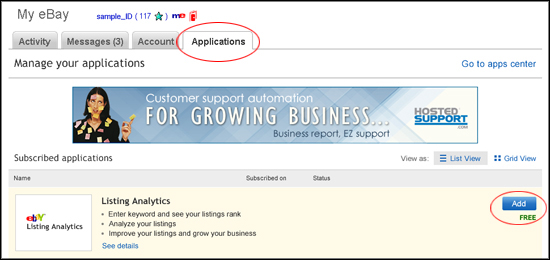
Subscribe to the application directly from the Applications tab in My eBay
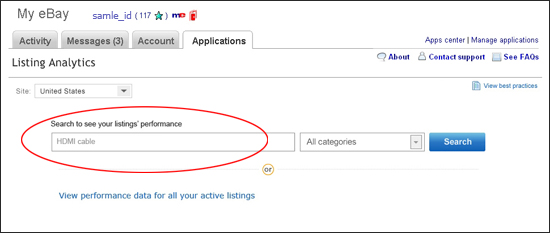
Search active listings by keyword or item number
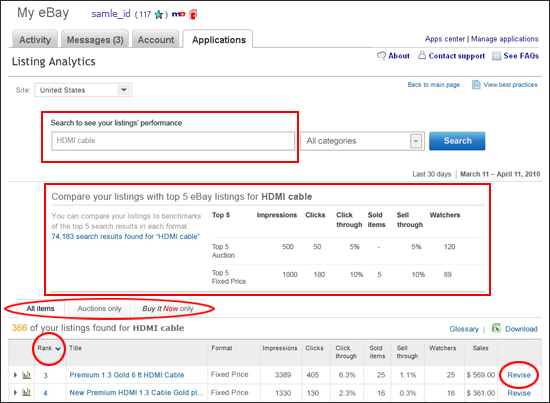
View and sort results by format, search results rank and more. See how your listings compare to the top five Auction and Buy It Now listings for any given search on eBay. Revise a listing to optimize right from the application.
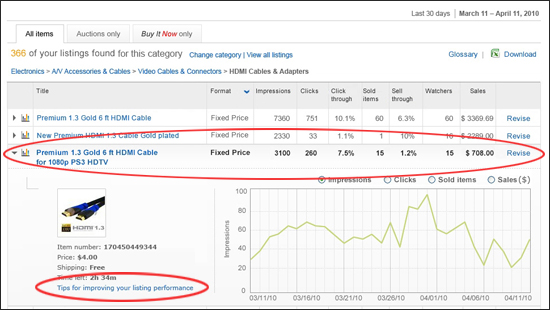
See trending for a specific listing and review tips for improving your listing performance
- Try the application when it launches the week of September 6. You can access it at www.eBay.com/ListingAnalytics or click the “Listing Analytics” link under the Applications tab in My eBay. You'll also be able to reach it from the item page, your Seller Dashboard, and Selling Manager/Selling Manager Pro.
- Use this information leading up to the holiday season to increase traffic to your listings and bring more sales.
FREQUENTLY ASKED QUESTIONS |
What is the eBay Listing Analytics application?
The eBay Listing Analytics application provides insight into your “sales funnel”—the rate at which buyers see, click, and buy from your listings. View your listings rank, see how your listings perform compared to top listings in search results for your queries, and review trending data for both active and completed listings. Once in the application, you'll find various ways to sort and filter data and learn best practices to improve your business.
Will this application replace the existing Search Visibility Tool?
This application will replace the existing Search Visibility Tool and will be the primary application to help understand key metrics related to the performance of your listings.
Why are you replacing the Search Visibility Tool?
The redesigned application will surface more actionable and relevant information to improve your business. Access to impressions, clicks, and sales data will help you optimize exposure, click-through rates, and conversion rate.
Does this application help me optimize my position in search?
This application will help you understand and optimize the performance of individual listings by focusing on clicks and sales in addition to search placement. It provides insight into your listings and how they are doing so you can revise as needed.
When will this application be available?
The eBay Listing Analytics application will be available to all sellers during the week of September 6.
Is this application available for eBay Motors Parts & Accessories and Vehicles listings?
Yes, this application will support eBay Motors Parts & Accessories and Motors Vehicles listings.
Who can use this application?
The application will be available to all registered sellers on eBay.com and eBay Motors. It's most useful for Fixed Price, multi-quantity listings.
How do I subscribe to the application? Is it free?
You can subscribe to the application directly from the Applications tab in My eBay. This application is free for all sellers.
How do I access the eBay Listing Analytics tool?
When it is live in September, you'll be able to access it at www.eBay.com/ListingAnalytics . Also, a new “Listing Analytics” link will replace the “Search Visibility Analysis” link under the Applications tab in My eBay. The application will be accessible from various other places on the site such as the item page, Seller Dashboard, Selling Manager/Selling Manager Pro, and the Site Map.
What search functionality is available in the application?
- The application will have robust filtering and sorting capabilities that allow you to filter results by format, sort by column, and drill down into the details of each listing to better understand listing performance.
- Search an item number or keyword to see:
- Rank
- Item Title
- Format (with number of bids for auctions)
- Impressions
- Clicks
- Sold Items
- Watchers
- Sales
- A revise button for direct access to the revise listing flow.
Is the information in the application captured in real time?
The data in the Listing Analytics application has a 24-hour delay with the exception of “Rank” which is real time.
What benchmark information is available in the application?
The application will show how your listing compares to the top five Auction-style and Fixed Price format listings based on search results for a query you provided. You'll be able to view average impressions, views, and sold items for the top five listings in both Auction-style and Fixed Price formats.
Can I see only active listings, or will I also be able to see data for completed listings?
The application will show active listings and historical data for completed listings.
What data is shown for completed listings?
Completed listings include all your listings that are no longer active on the site; data for the past 30 days will be displayed. View data including item title, format, impressions, views, sales, watchers, items sold, sales price. Click on “View more details” to drill down into specifics for each. Relist your items directly from the application.
Where can I find the definition of the metrics in the application?
Definitions of the metrics will be displayed in the Glossary found directly in the application. A few examples:
Impressions : Number of times your listing appears to potential buyers in search
Clicks : Number of times buyers clicked on your listing
Sold items : Number of times buyers purchased from your listings
Does the application show data for my Auction-style listings as well as my Fixed Price listings?
The application will surface data on both Fixed Price and Auction-style listings.
Will the application help me improve my business?
The application will provide you with guidance on how you can improve your listings. You can use the information from the application to optimize your listings in line with those best practices.
What does it mean to have a low click-through rate?
When your listing has a low click-through rate, it means that your listing isn't enticing buyers to click. If they don't click, they don't buy. Review the best practices and make some revisions to your listing to make it more attractive:
What does it mean to have a low sell-through rate?
If you have a low click-through rate, most likely you can also expect a low sell-through rate (your items are not selling). If you have a good click-through rate, but a low sell-through rate, you're enticing buyers, but losing the sale once they view your listing. Focus on the best practices that can help you close the sale such as:
How does this application help me improve performance in Best Match?
The key to success with Best Match is to follow the general guidelines and best practices for listing on eBay. This application will help you optimize against those best practices.