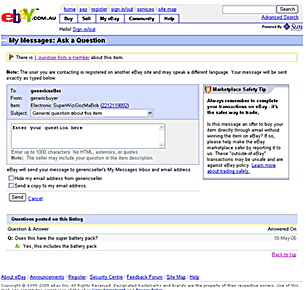|
|
 |
- A.Ensured delivery
Ever lose an email to the void of the
Internet? My Messages will deliver copies of messages to the
Recipient's My Messages inbox and their registered email address.
- B.Know what you sent
My Messages will keep a copy of all messages
sent to other members and Customer Support. Getting a copy of
email is your choice. Sent messages remain in My Messages for up
to 30 days.
- C.Reduce unwanted messages
Member to member
communication forms now give you the opportunity to hide your
email address from the recipient.
- D.Consistent interface
On-eBay communication forms for message composition and response will have a common look and feel and similar behaviour.
Remember, if it affects your eBay account, it's in My Messages.
|
|
|
Want more information? See Frequently Asked
Questions
|