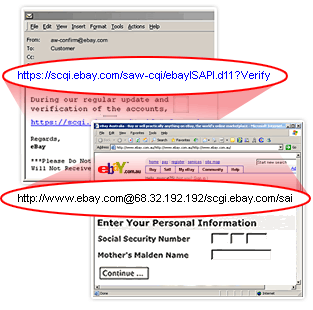|
|
 |
How can you tell if you are on a real eBay Web site?
|
Legitimate eBay Web Addresses
To determine if the Web address in your browser is a real eBay address, look for ".ebay.com" immediately before the first "/". In the below examples, notice that there must be a "." before eBay.com for the address to be legitimate.
Examples of fake eBay addresses:
http://signin.ebay.com@10.19.32.4/ http://signin-ebay.com/
Real eBay Address:
https://signin.ebay.com/ or https://signin.ebay.com.sg/
|
|
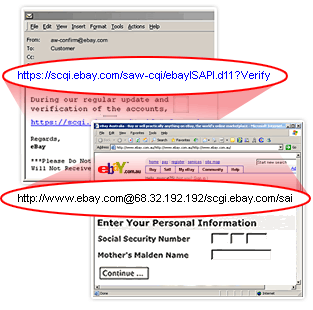 |
Did you know...
Never click on a link in an email if you are unsure of its origins, especially if the email asks for personal financial information.
|