Tutorial - Spoof (fake) Emails |
||
To learn how to report a Spoof Email.
Reporting Spoof emails is as easy as 1-2-3.
If you have any doubt whether an email is really from eBay, here's how to report it:
|
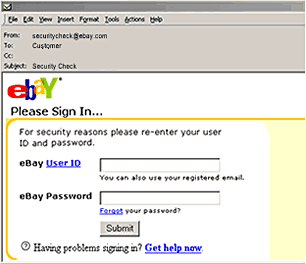 |
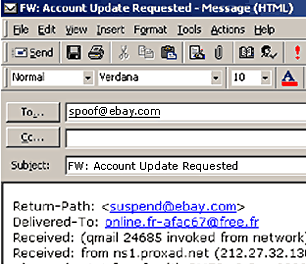 |
Did you know...
Think an email may be a spoof? Forward it to spoof@ebay.com.