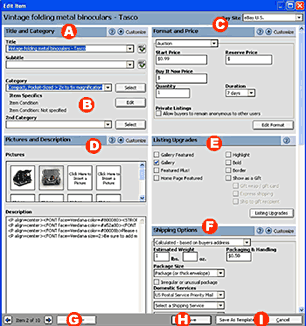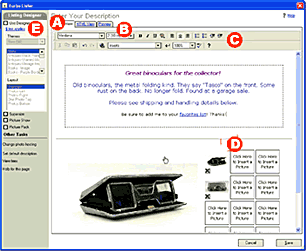|
|
 |
- AWrite your Title and determine the
most appropriate Category
- BSelect the Item Specifics that best describe your item
- CChoose the Format, set your Prices
and Duration
- DAdd Pictures and access the
Description Builder
- ESelect any Listing Upgrades that
you'd like to increase your exposure with buyers
- FSelect Postage, Payment and other
details
- GPreview what the listing will look
like
- HSave the information as an item to be
uploaded to eBay
- ISave the information as a Template
|
|
|
Create the best looking listings
Alleviate the stress of formatting listings. Choose which view you want to use to create your custom listing description. Use the Design View to change the look with a few clicks of the formatting buttons. Or use the HTML View to write your own HTML code for your description. You can choose to use Listing Designer and really showcase your item. You are able to preview the listings so that you can see exactly how the listing would look if it were listed for sale.
- ADesign using common editing commands
or choose to design in HTML view
- BPreview your listing at anytime
- CIn Design View, use the formatting
and editing controls to change font, colours, spell check and more
- DAdd or remove pictures easily
- EChoose from the many fun border designs and layout options when you use Listing Designer
|
|
|
|