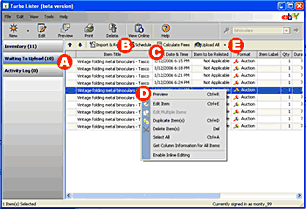Waiting to Upload
Upload your listings from Turbo Lister to eBay
Once you've created your listings and have them in your Inventory, the next step to getting them up on eBay is to move them to the Waiting to Upload section. Once they are in this section, you can review them, make any last edits, calculate fees, schedule listings to start at a later time if you'd like and ultimately upload them to eBay.
See something in the title or want to change the Start Price? Use the inline editing feature to make the change right in this window. When all your details are set to go, upload some or all of your items to eBay.