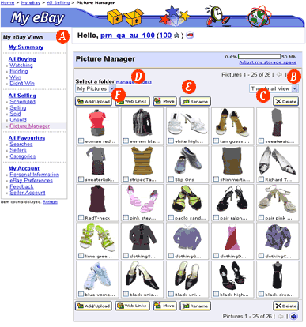|
|
 |
- AAccess Picture Manager from My eBay
- BQuickly browse all your pictures in each folder
- CSwitch from the Thumbnail to the List view to scan and sort your pictures by name, size or upload date.
- DCreate and manage custom folders to organise your pictures.
- ERename your pictures to find them easily.
- FRetrieve Web addresses for all your pictures to insert them into your own HTML or listing templates, your About Me pages, or your eBay Stores.
|
|
|
|