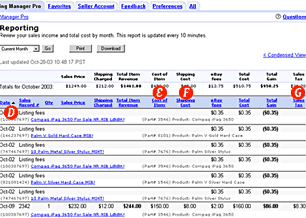|
|
 |
- AEasily print or download your monthly
report.
- BFind out the total cost, revenue, and
profit for the month
- CGet the cost, revenue and profit generated by each of your transactions.
|
|
|
If you want more detailed information on the breakdown of your cost and revenue, use the expanded view. Selling Manager Pro will use the information you provided when creating your product and in your sales record to calculate your costs and revenue.
- DFind out the exact listing fees and
Final Value Fees for each transaction (if applicable).
- EGet the sales tax you charged for
each transaction.
- FThe cost of your item is the cost you
specify at the product level.
- GThe postage cost is the amount you paid for postage which you specify in the memo section of your sales record.
|
|
|
|