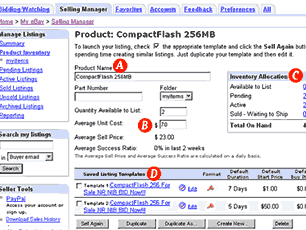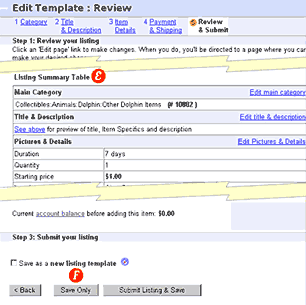|
|
 |
- AUse your product name to identify the type of product you are selling.
- BUse the unit cost of your product to generate sales reports and track your cost if you'd like.
- CFind out how many of your listings from this product are active how many are sold and how many you can still list.
- DSee all the Listing Templates associated with this product and find out which one is more successful by looking at the success ratio.
|
|
|
Selling Manager Pro Listing Templates are simply saved versions of your Sell Your Item forms. To create a new Listing Template just click on the Create New button or duplicate an existing template.
- ETo save your template, click on the Save Only button. If you not only want to save it but also list it immediately, click on the Save and Submit button.
- FThe Review and Submit page of your template gives you all the details, which will appear in your listing once you submit it.
|
|
|
|