(Updates applicable to eBay US, UK & Germany. Timeline and details below are applicable to eBay US site. For eBay UK & Germany timeline, please refer to Key Differences Table)
Fashion enthusiasts are searching and browsing on eBay for clothing, shoes and accessories by key details such as style, size, brand, condition and format. They're also creating personalised fashion profiles based on these details. Including item specifics can help get your listings in front of more buyers and increase sales. Item specifics will be required for all new listings and re-listings in fashion categories starting in July.
- Starting July 20 ( US Pacific Time ) , all new and revised listings in Clothing, Shoes and Accessories categories must include the following item specifics: Brand, Style, Colour, Size Type and Size. Required item specifics July vary by category. See the look-up table to view the required item specifics by category.
- “Colour” and “Exact Colour” will both be required—new colour treatment will help establish consistent colour across categories.
- Size Chart and Handbag Measurement Guide will be available in April.
- Search and browse improvements will help buyers navigate to the most relevant items and make a quicker purchase decision.
- Category updates in Clothing, Shoes & Accessories simplify the listing process for sellers and category navigation for buyers.
|
|
- Use the look-up table to view required item specifics by category. Start providing item specifics as soon as new values are available after April 4 ( US Pacific Time ) (Brand, Size, Size Type, Style, Colour) to help buyers find your items faster.
- Review category and item specifics changes to see how these changes will impact your existing listings and the way you list. Edit listings if needed to ensure proper categorisation and item specifics. Use one of the following eBay tools to help update active listings:
- Sell Your Item (SYI)Turbo Lister
- Turbo Lister
- Blackthorne
- File Exchange
- Selling Manager/Selling Manager Pro - updates coming in May
- Bulk edit functionality updates coming in April support item specifics
Tips and tools to edit listings
- Consider updating your existing listings (including Good ‘Til Cancelled listings) to include item specifics and get your listings in front of more buyers. When item specifics become required in early July for new listings and re-listings, you'll be able to generate a report using Advanced Search in Selling Manager/Selling Manager Pro to identify and edit listings (individually or in bulk) that do not include item specifics.
- Watch the 2 minute demo— Editing listings to include required item specifics.
|
|
| FREQUENTLY ASKED QUESTIONS |
What enhancements are being made to the Fashion experience?
To make it faster and easier for buyers to search and browse, the Clothing, Shoes & Accessories category structure is being updated and sellers will be required to use item specifics. Buyers can refine their search by Brand, Size, Size Type, or Colour earlier and find relevant items faster.
What changes are being made to the Clothing, Shoes and Accessories category structure?
To make the category structure more intuitive, eliminate redundancies, and offer a more retail-like shopping experience, starting April 4 ( US Pacific Time ) some categories will be rolled up, removed, or added and some lower sub-categories will be elevated.
Get details
Will eBay automatically move items to the new applicable category after the category changes go live starting on April 4 (US Pacific Time)?
Listings will automatically be moved for sellers as part of the process. Category changes can involve an introduction of a new sub-category (category being expanded) or the removal or collapse of a sub-category. The listing, based on where it currently resides, will be moved accordingly. Listings in a collapsed category will be moved up to the main category. Listings in an eliminated category will be moved to a single “new” category.
See category changes for a list of the categories that are affected. You should review your listings in the impacted categories and make adjustments as needed.
Example : “Suits and Blazers” will be split into two categories in April. Your listings will be moved to either Suits or Blazers based on the item information in the listing. You July want to review your listings and revise those you feel would be a better fit in a different category.
See
tips and tools to edit listings .
Why are you removing categories for specialty sizes (Petite, Plus, Juniors, or Men's Big & Tall)?
The old category structure offered these specialty sizes as both categories and “Size Type” filters. The inventory that surfaced depended on whether the seller chose, for example, Petites as a category or as a Size Type creating an inconsistent shopping experience for buyers. Under the new streamlined category structure, the information from the Size Type item specific will be used to surface the inventory in the location(s) where it is relevant.
Why is eBay making item specifics mandatory?
Requiring item specifics will help buyers find relevant items faster when they filter search results and/or apply Fashion Shopping Profiles. Buyers consider brand, style, colour, size type and size (along with price, condition, etc.) when they're shopping. These essential details about an item will surface the most relevant listings in search results. Sellers should see an increase in items viewed, number of bids, and items sold as a result of this new requirement.
When will we be required to provide item specifics?
Starting July 20, 2011 (US Pacific Time) all new and revised listings in Clothing, Shoes & Accessories categories must include the following item specifics: Brand, Style, Colour, Size Type and Size. Required item specifics July vary by category. See the
look-up table to view the required item specifics by category. Item specifics will be required for Good ‘Til Cancelled listings upon renewal starting in early 2012.
Which item specifics will be required?
Brand, Style, Colour, Size Type and Size will be required in Clothing, Shoes & Accessories. The exact item specifics required will vary by category. For example, the size item specific required for shoes, will differ from size measurements needed for handbags. Use the look-up table to view required item specifics by category.
How will I know when an item specific is required for my listing?
Starting in July, required item specifics will be identified with a green asterisk. You'll be required to provide this information before you can list your item. If a required item specific is not provided, you'll see a message asking for the information prior to proceeding with your listing.
See the
look-up table to view the required item specifics by category.
I want to update existing listings to include item specifics. How can I best identify these listings?
We're encouraging sellers to start adopting the required item specifics as soon as the new values are available starting April 4 (US Pacific Time). You can use one of the following eBay tools to update active listings:
- Sell Your Item (SYI) form
- Turbo Lister
- Blackthorne
- File Exchange
- Bulk edit functionality updates coming in April will support item specifics
- Selling Manager/Selling Manager Pro—updates in May help you find and update listings that do not include mandated item specifics
See
tips and tools to edit listings . You July need to download the latest version of any tool (such as Turbo Lister) in order to list or revise items with the new values.
Starting July 20 (US Pacific Time) you'll be able to use Advanced Search in Selling Manager/Selling Manager Pro to run a report to see which of your active listings are missing required item specifics. To get the report, search item specifics “are required and not specified.”
How can I edit multi-quantity listings to include item specifics?
If the item specifics are common to all your variants, you will be able to revise your listing to provide the required item specifics. However, if the required item specific is being used as a variation for your listing, you will need to end your listing, relist and then edit your listing. For an overview of how to edit item specifics for multi-quantity listings, w atch the demo Editing listings to include required item specifics. Due to the nature of multi-quantity listings and unique variants, bulk editing of item specific variants is not available.
Can I enter my own Item Specifics or will eBay have a pre-determined set of Item Specifics for me to choose from?
Some item specifics such as “Style” and “Colour” will have pre-defined values. For these item specifics, “Enter your own” value will not be displayed in the drop down list. Other item specifics will be open—we will provide a recommended list of values, but you will still be able to enter your own value if you choose to do so. Sellers and buyers will be able to send eBay suggested values for Style and Colour item specifics by emailing taxanomy@ebay.com.
How will my existing listings be impacted?
Existing listings, if left untouched, will not be impacted. However, new, revise, and sell similar listings will be required to provide the mandatory item specifics for the respective category. If the required item specific information is not included when you go to list your item (revise, relist, sell similar), you will not be able to submit the listing until the required information is provided.
How do I access the new size charts?
The Size Chart and Handbag Measurement Guide will be available in the listing flow in April. You can get to them by clicking on the question mark icon next to the Size item specific.
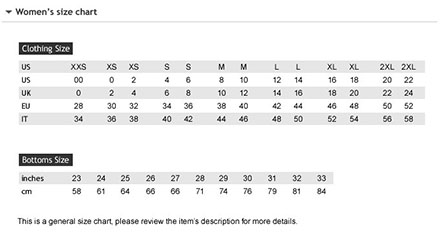
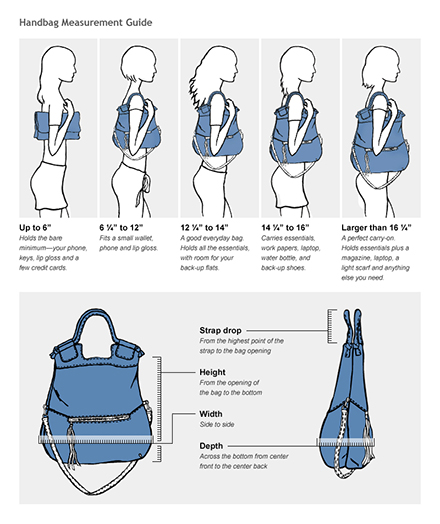
Can you explain the changes being made with regard to Colour?
“Colour” and “Exact Colour” will both be required. “Colour” is the primary colour bucket. For example, “Blue” will become “Blues”. Within the “Colour” bucket, “Exact Colour” offers expanded gradients of colours and allows sellers to provide their own specific colour or designer colour. When searching for items, buyers will see colour swatches and not just text describing the colour of an item. This helps establish consistent colour across the Fashion categories.
Example : You will be able to specify “Blues” as “Colour” and “cornflower” as “Exact Colour.”
How do I determine the “Colour” for my item?
“Colour” refers to the most visual colour on your item. As a guideline, if the item is primarily one colour, use that as your Colour choice. If the colour distribution is about the same with all colours, choose “Multi-Colour” as the “Colour”
Examples:
 |
Color: Beiges
Exact Color:
Camel |
 |
Color: Blues
Exact Color: Dark Blue,
Navy |
 |
Color: Multi-Color
Exact Color:
Multi-Color |
 |
Color: Multi-Color
Exact Color:
Multi-Color |
Will eBay be making similar mandating changes in other categories?
The current focus is on making eBay a destination for buyers to find great fashion at great prices. We also continue to explore ways to optimise the experience in other categories.
- Use Item Specifics where available or Custom Item Specifics when listing items.
- Continue to fully describe your item in the body of your listing and make sure this description is consistent with the item specifics values you choose.
- Provide plenty of photos that complement the description and item specifics. You can add up to 12 photos per listing. Photos are free for eBay Store subscribers, including zoom and enlarge with Picture Pack.