( Applicable to eBay US, UK & Germany)
Starting in May, you'll be able to manage your communications with buyers from just one location within My eBay. View the emails that eBay sends to buyers after a transaction, manage your buyer-facing Automated Answers, or access your Store newsletters—all from one convenient page.
- You can now see the emails that eBay sends to buyers after a transaction in one location, a new “Manage communications with buyers” page in My eBay.
- Access your buyer-facing Automated Answers and Store newsletters here too.
- Customised Selling Manager and Selling Manager Pro emails are being discontinued.
|
|
- Starting in May, review the new communications page to familiarise yourself with the emails that your buyers receive from eBay.
- If you use Selling Manager or Selling Manager Pro customised emails, make sure to save the content from your existing templates. Selling Manager Pro subscribers still have the ability to make edits to some post-transaction emails that eBay sends to buyers.
|
|
- Timely and professional communications help build buyer confidence. Remember to keep communicating right to the end of the transaction – buyers will rate you on the entire transaction.
- Answering buyer questions can be time-consuming, but it's well worth the effort. Follow these best practices to improve efficiency and impress your potential customers.
| FREQUENTLY ASKED QUESTIONS |
Where is the new “Manage communications with buyers” page located?
The new page can be accessed via My eBay. You'll be able to view this page starting in May by following these steps:
- Go to My eBay. You may be asked to sign in.
- Click the Accounts tab.
- Select “Manage communications with buyers”
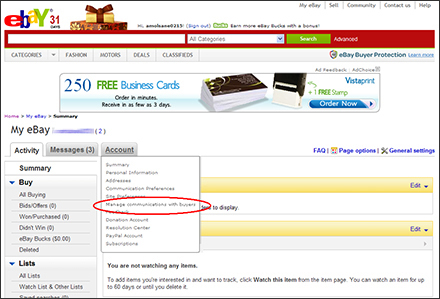
Access the “Manage communications with buyers” page through the My eBay Account tab.
What are the emails that eBay currently sends to buyers after a transaction?
| When this happens... |
eBay sends this mail to the buyer… |
| Buyer wins an Auction-style listing |
Buyer success email lets the buyer know that they have won the item and the next step is to pay. (This email is not sent for Fixed Price or Buy It Now item purchases.) |
| Buyer checks out |
Order confirmation email thanks the buyer for their purchase and lets them know where to go for details on the item. |
| Buyer hasn't paid within 48 hours of committing to purchase the item |
Payment reminder email reminds the buyer to pay for their purchase. |
| Seller marks an item as shipped, uploads tracking information, or specifies that payment is received |
Order update email provides the buyer with the new information regarding their purchase. |
| Buyer hasn't left feedback after a specified time |
Feedback reminder email reminds the buyer to leave feedback. |
Please note: You can still choose to send an invoice to your buyer as always.
Are any of these emails new?
No, all of the emails in the chart above already exist and have been automatically sent to buyers for some time.
Can I opt out of my buyers receiving any of these emails?
You can choose whether or not your buyers receive the payment reminder email. Sellers may not opt out of their buyers receiving the other four emails.
Can I edit the emails eBay sends to buyers?
For the most part, post-transaction emails are not editable, with a few exceptions:
- All sellers can make some edits to the Buyer Success email
- Selling Manager Pro subscribers have the ability to do some types of edits on selected emails; however, the Payment Reminder and Feedback Reminder emails are not editable.
What's changing with Selling Manager and Selling Manager Pro customisable emails?
Since many of these emails are similar to the emails eBay sends to buyers, all customisable Selling Manager and Selling Manager Pro emails sent by sellers are being discontinued in May. This is designed to reduce the number of emails a buyer receives for each transaction.
Please note that Selling Manager Pro subscribers still have the ability to make edits to some of the post-transaction emails that eBay sends to buyers.
Can I still contact my buyers?
Yes, you can still contact buyers on eBay. You can reach them via:
- Messages in My eBay
- Member-to-member flow
I am a Store seller. How do I manage my marketing emails/newsletters?
You can continue to go to “Manage my store,” where you can promote your items and send marketing emails. You will also be able to access your newsletters through the new “Manage communication with buyers” page.

