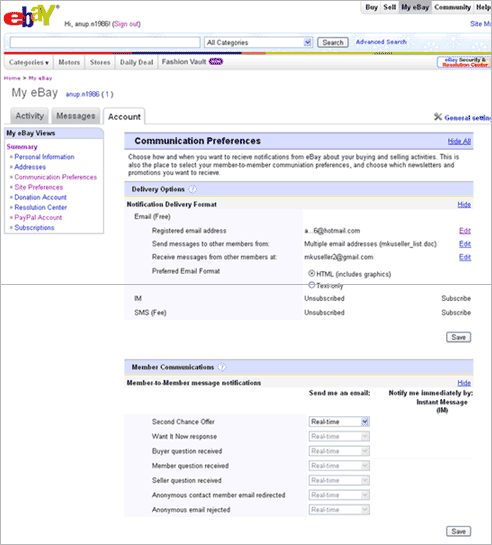Starting in June, eBay will take steps to ensure that user information is kept even more secure and provide additional efficiencies to quickly respond to emails. Anonymous email addresses will be used onsite whenever buyers and sellers are exchanging emails (Ask a Question, Reply to Question). These changes will roll out slowly to the community throughout the summer to give everyone time to adapt.
Anonymous email addresses. Every user account on eBay will be assigned an anonymous email address which will be used during email conversations with other eBay users. When you receive an email from other eBay user, you simply click on the “reply” button in your email client (such as Yahoo or Gmail) to respond. When you click the “reply” button, the anonymous email address will be put in the “to” address field. Your message will be sent to the recipient's actual email address and their My Messages account via the anonymous email address.
Making emails anonymous is becoming an industry standard that adds an additional level of safety and efficiency.
Increased protection from spam. In order to protect users from spam, the eBay email system will verify the address from which a user responds. To ensure delivery of your response, you should always respond to members' emails from your registered email address or the address you specify as your “from” address in the Communication Preferences (formerly Notification Preferences) page in My eBay. You'll be able to add multiple “from” addresses to your accounts as needed.
Documentation in My Messages. As an additional safety measure, buyers and sellers will also be able to reply to each other's emails from their own email systems and still have the conversation fully documented in My Messages.
- If you have your own customer relationship management (CRM) system to manage contacts with your customers, review the action steps below to determine if you need to make adjustments.
- Test the system in advance by clicking “Preview how email intermediation works” in the Communication Preferences page under the Account tab in My eBay. Once you click the link, a test email will be sent to your personal email inbox so you can see how it interacts with your system.
FREQUENTLY ASKED QUESTIONS |
What's changing with email communications on eBay?
Buyers and sellers will now be able to reply to each others' emails from their own personal email clients (such as Yahoo or Gmail) and still have the conversation fully documented in My Messages. All member-to-member email responses will go to My Messages. By using eBay's email systems, we expect that messages will have a higher rate of delivery
When we initially introduced this enhancement last year, it caused a problem in some sellers' internal customer relationship management systems. This issue has now been resolved, and you can expect to see the following changes coming in June:
- The “reply to” address field in emails from other members will no longer be the other user's real email address or UseTheYellowButton@ebay.com (for those users who have specified they wish to hide their email address when asking a question). Instead, the “reply to” address will be the user's eBay ID.
- In order to protect users from spam, the system will verify the email address you respond from. Be sure to respond from the email address listed under your Communication Preferences page under the Account tab in My eBay.
How can I respond to emails that buyers have sent?
eBay users will be able to respond to member-to-member emails by:
- Clicking “reply” directly from their personal inbox
- Clicking the yellow “respond” button in the email from their personal inbox
- Clicking the “reply” button in their My Messages inbox
- Clicking the yellow “respond” button in the email from their My Messages inbox
Will I need to make any changes in my current systems?
You may only need to make changes if you have your own internal system for tracking and managing customer relationships. Review the following questions to determine if you need to take action:
- Do you currently use the “reply to” field in the header of buyer emails?
- The reply to address will become a static anonymous email address unique to every user. You may have to modify your internal systems to be able to identify the buyer with the new email address.
- The reply to address will always include the user ID and the static anonymous email address so it can easily be mapped in your customer management system.
- Do you currently click the “Reply” button in your inbox to respond to buyer emails and use the address in the “to” field?
- When you click “Reply” in your inbox, a new message window will open with the “to” address filed in with the “reply to” information from the header. If you are using this email address to identify the buyer, you may have to modify your internal systems to be able to match the buyer in your database with the new email address.
- Do you respond to buyer emails from multiple email accounts (i.e., do you have multiple customer support agents responding to buyer emails)?
- Contact your eBay Account Manager to be cleared for using multiple “from” addresses. Then add all of your “from” addresses to your account. This can be done by going to My eBay, Account tab, Communication Preferences.
You can test the new system in advance to see how it interacts with your own internal systems. Starting in June, look for the “Preview how email intermediation works” link in the Communication Preferences page under the Account tab in My eBay. If you click the link, eBay will automatically send an email to your personal email inbox so you can see how the new addresses are structured and understand better what steps you may need to take for integration into your customer management system.
Are there any restrictions to what I can send in my email response when I reply through my personal inbox?
Yes, there are some limitations. These limitations are:
- Inappropriate content: You cannot send malicious messages, pornography or promote illegal activity.
- Encrypted content: You cannot send content that is encrypted.
- Accurate “from” address: The address you are sending the response email from must be registered to your eBay account.
- Invalid item title or number: You cannot send a response should the email have an invalid item title or item number in it, or if the item you are discussing is invalid.
- Expired item title or number: You cannot send a response if the item you are discussing has expired.
- Exceeded your daily limit: In order to help stop spam, each user has a limit of how many emails that they can send per day. If you meet your limit for the day, you will need to wait until the following day to respond. You can always respond to a new question; however, there are limits as to how many times you can respond to the same email.
- Email is too big: You can only send an email that is 2MB or less in size.
- Suspended recipient: You cannot send email to a suspended member.
- You are suspended: You cannot send emails if your account has been suspended.
- Virus: We will block emails in which a virus has been detected.
- Invalid email address: This occurs when your email conversation has expired. You can go back to eBay and start another conversation through “Contact Buyer,” “Ask A Question,” or “Contact eBay Member.”
- Mailbox is full: If the recipient's personal inbox is full, eBay cannot deliver your email.
- Member's email server is not working: If the recipient's email server is down, eBay cannot deliver your email.
- Member's email provider is blocking the email: If the recipient's email provider is not accepting emails, eBay cannot deliver your email.
Should you encounter one of these limitations, you will receive an email from eBay letting you know that your email was not delivered, why, and how you can resend it successfully.
Can I have my member-to-member emails go to an email address other than my registered eBay email address?
Yes. Go to your Communication Preferences page under the Account tab in My eBay and click the “Add” link in the “Member-to-Member Email Address” section under Member Communications. The following screen will appear where you can enter a different send and receive address.
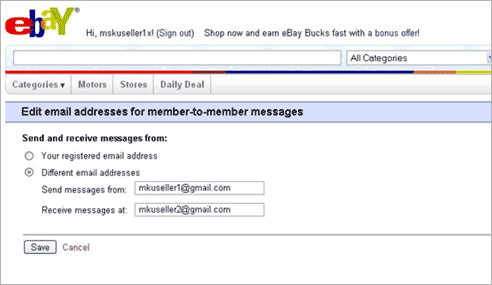
How do I upload multiple “from” addresses to my account?
Contact your eBay Account Manager to be added to the list of multiple address sellers. Once you have been approved, you can upload a .txt or .csv file of email addresses by following these steps:
- Go to My eBay
- Click on the “Account” tab.
- Choose Communication Preferences
- Choose the Notification Delivery Format section
- Click the “Edit” link beside “Send messages to other members from:”
- Upload your file.