Tutorial - eBay Toolbar |
||
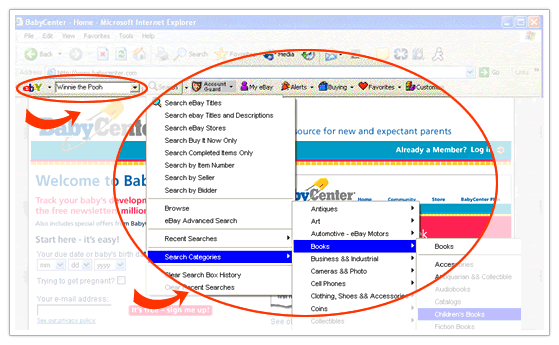
|
|
In addition to the category list, there are many options to help narrow your search, such as:
|
Did you know...
eBay Toolbar saves your most recent searches. Click on the drop-down arrow to the right of the search box to view and run those searches.