Tutorial - eBay Toolbar |
||
AlertseBay Toolbar provides you with timely desktop alerts - a must have for the serious eBay member. | ||||||
You wouldn't want to miss out on winning an item because it was about to end and you just didn't remember, would you? Nor would you want to miss your opportunity to place a new bid if you were no longer the winning bidder. eBay Toolbar answers all those needs! The Alerts button tells you how many new alerts you have and shows the top items that are ending soon.
|
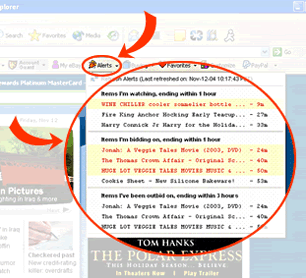 |
|
When an alert goes off, you'll see a small pop-up window in the bottom corner of your computer monitor and a chime will sound to be sure you know something important is happening. Click the link on the pop-up window and you'll go directly to the specific page where you can decide if you want to place a bid. |
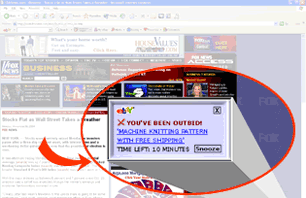 |
Did you know...
You can hit the snooze botton on an alert. If you're in the middle of something and don't have time to visit an item, just snooze the alert to remind you in a few minutes.