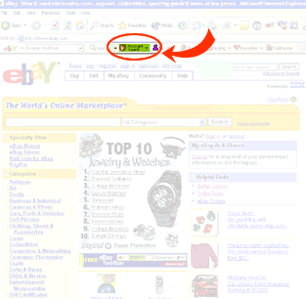|
|
 |
- Located prominently on the toolbar, the Site Indicator changes colour to indicate whether you're on a verified site or a potential spoof site. The Site Indicator turns:
Green if you are on a verified eBay or PayPal Web site
Red if you are on a potential spoof site, and
Grey if you are visiting an unidentified Web site.
|
|
|
- eBay Toolbar's Account Guard feature provides a warning when you are entering your eBay or PayPal passwords into an unverified site even if it looks like eBay or PayPal.
|
|
|
- This optional feature will block your eBay password from being submitted to the Web site unless you affirm that you want to use your eBay password on that site.
|
| |
Report a Spoof Site
Report a Spoof Site if you suspect that you are on a fraudulent (spoof) eBay or PayPal web site. If eBay verifies that a Web site is fraudulent, the information will automatically be distributed to all other eBay Toolbar members, warning them about the spoof Web site. To report a site, click the Account Guard icon and select "Report this as a Suspicious Site" from the drop down menu.
|
Did you know...
You can get more information on fraudulent Web sites and spoof (fake) emails at eBay's Security Centre.
|