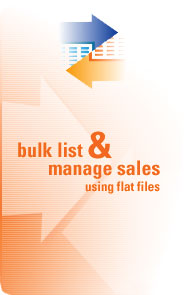Who Can Use File Exchange?
To qualify for eBay File Exchange, you must meet all of the following requirements:
Pricing
File Exchange is a free product.
Product Features
Platform independent: Create a listing file from almost any application on any operating system.
Categories and formats supported: File Exchange supports all eBay listing formats including Auctions, Fixed Price, and Store Inventory across all categories. Automated file template generator: Tell us what category you want to list in and File Exchange will create the file template you need, which include the columns for any item-specifics. Multiple actions in a single file: Add, revise, relist, and end a listing or update the status and leave feedback for a listing all in a single file. Actions include:
Support for HTTP Post: Automate your listing through scripting and posting via HTTPS. Volume limits: 1,000 actions per day where an action may be listing a new item, revising an active listing, relist a completed listing, etc. |
Seller Education - Advanced |
||
|
|
||
eBay File Exchange