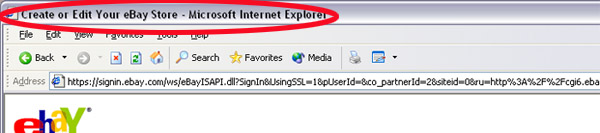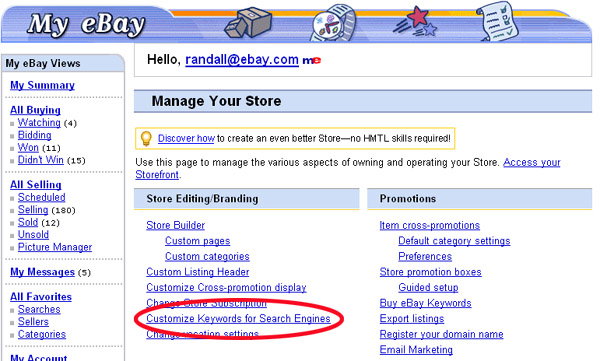|
Increasing Your eBay Store’s Visibility in Internet Search Engine Results
eBay Singapore Online Marketing
Search engines like Google and Yahoo! are popular with many people looking to buy items online and are trying to find the best deals. Over recent years, a boom in online shopping has meant that buyers have many choices in their online shopping destinations. A typical search for items online can result in hundreds, or even thousands of choices for potential buyers. If you own an eBay Store, the best scenario for you is to have all these potential buyers find your Store near the top of their search engine results. The following focuses on what you can do to attract more buyers to your eBay Store, by increasing your Store's visibility on Internet search engine results. Get ready to learn a few simple things you can do to increase traffic from Internet search engines to your Store for FREE!
How Do Search Engines Determine Which Pages to Display?
In attracting potential buyers to your eBay store, it's helpful if you learn the basics of how search engines like Google work.
Search engines generally rank your pages based on the relevance to a user's search. How do search engines determine relevance? An important factor is the selection of keywords used on the page that the search engine is ranking. A search engine sends software programs known as “spiders” around the Internet. While “crawling” around the Internet, these spiders encounter millions of Web pages, reading the content on each page to determine the keywords that can be associated with that page. The search engine then ranks the page by associating it with words that a user enters into the search box.
Basically, it's important to include the most relevant keywords on your eBay Store pages, because when users type in related words into a search engine, your Store has a greater chance of being ranked higher in the results. For example, if a user searches for “spanner sets” on Google, and your Store is all about spanner sets, your Store will be considered relevant to the search and has the opportunity to be ranked.
Below are some useful tips, tricks, and guidelines to help you understand how you can add important keywords to your Store pages.
In the beginning, there was the keyword...
- Choose a Store name that best describes your products*
Lets say you sell vintage clothing and handbags. The Store name, “Katie's Vintage Clothing and Handbags”, is much more effective than “Katie's Vintage Finds”, because the words “clothing and handbags” are more specific and easier to rank.
- Select custom category names that include product keywords that you expect buyers to search on.
Even if it is rather repetitive, this will help increase the exposure your Store gets in search engines. Continuing the example above, using “Vintage Jeans” and “Vintage Shirts” rather than just “Jeans” and “Shirts” is more effective.
- Include keywords that describe the content of your Store in your Store description.
You could include some of the names of your Custom Categories and top selling products. For instance, your Store description could include:
Welcome to Katie's Vintage Clothing and Handbags, the best place to look for vintage jeans, vintage shirts, funky handbags, and many other types of period clothing. Whether you're looking for vintage clothing, vintage shoes and fashion accessories from the early 20th century, or retro clothing from the 50s, 60s, or 70s, you'll probably find something of interest in our Store.
This description includes several search terms that potential buyers are likely to enter into search engines such as: “period clothing”, “vintage jeans”, “20th century clothing" and "retro clothing".
A note of caution – keep in mind that the description appears in the top of your Store and is meant to be user-friendly to your buyers, so write one that clearly represents what you sell. Too many repetitive keywords in the description could look awkward and “forced". You've got to find the right balance so that your description is both appealing to buyers as well as effective from a search engine perspective.
Please ensure you read our keyword spamming policy to make sure that your description is not considered “search manipulation”.
- Customise the keywords used in your Title and Meta Tags.
What are Title and Meta Tags? Titles and Meta Tags are components of a Web page. They are important because the content you enter in these areas helps search engines rank the page.
You can see your Store page's Title on the top blue bar of your browser window.
|
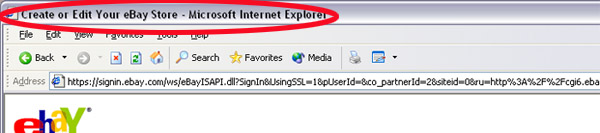
Browser Title Bar
|
Unlike the Title, Meta Tags (also known as Meta Description and Meta Keywords) are invisible to most users. You can view Meta Tags for your Store page by right-clicking your mouse on the page and then choosing the View Source option. You will then see your eBay Store page's Title and Meta Tags in the HTML source code. Here's what they look like:
<HTML>
<HEAD>
<TITLE>Title Tag Goes Here</TITLE>
< META name="description" content="Meta Description Tag Goes Here">
< META name="keywords" content="Meta Keywords Tag Goes Here">
</HEAD>
If Meta Tags are invisible to users, then why are they important? The simple answer is that Google and other search engines use both Title and Meta Tags to help determine the rank of the page. Therefore, if your Title and Meta Tags have relevant keywords, your page will be more likely to rank well.
Customising the keywords for your Store pages is simple and takes only minutes. Here's how you can do it:
- Select the "Customise Keywords for Search Engines” link on the "Manage Your Store" page.
- You will see a tool in which you can edit the default keywords for your Storefront, Custom Categories, and custom pages. These keywords will then be used to generate the Meta Tags for your pages.
|
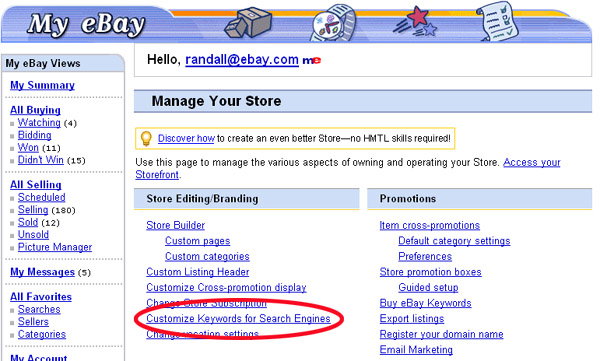
Customise Keywords for Search Engines
|
Guidelines for selecting keywords.
Remember to select keywords for your eBay Store pages that people would actually use when searching in search engines.
- Think like a buyer!
Select keywords a buyer would use (for example, you can expect that a buyer would typically search for one “home gym” rather than multiple “home gyms”). If you are undecided, use the singular form of the word. If you think the keyword is important enough, use both the singular and plural forms as keywords.
- Follow eBay Singapore's keyword spamming policies.
All of your product keywords must accurately reflect what you are selling in your Store. It is a violation of eBay Singapore policy to use brand names or other inappropriate keywords to gain attention or divert users to a listing. Such Search manipulation is unfair to members who may be searching for a specific item and receive inaccurate search results. Users are often confused and frustrated by such tactics.
Please read eBay Singapore's keyword spamming policy before choosing keywords for your Store.
Other Internet resources can help you identify keywords.
You'll find several free resources on the Internet that can help you identify the most effective keywords for the specific products you are selling in your Store. Just enter a keyword into these resources and evaluate the list of other recommended keywords that the software generates.
- Overture's Search Term Suggestion Tool
- Potential advantages : This tool shows you the number of searches for related keywords for the previous month on Yahoo!'s search engine, providing a good indication of how many people could potentially see your eBay Store listing on Internet search engines.
- Potential disadvantages: This tool does not differentiate between singular and plural versions of a keyword, which could affect the ranking of your Store pages.
- Google's AdWords Keyword Suggestion Tool
- Potential advantages: This tool has a user-friendly interface, not only displaying more specific keywords on the left hand side, but also similar keywords on the right hand side.
- Potential disadvantages: This tool does not rank the keywords in terms of number of searches, so you don't know which keywords are more popular.
It's recommended that you evaluate a range of methods to identify the best keywords that would be effective for increasing the visibility of your eBay Store in Internet search engines.
*Note: Do not use the word "eBay" or any alteration of that word (for example, WeBay, eZay, etc.) in your Store name or in any domain name, as such use would be a trademark infringement.
|