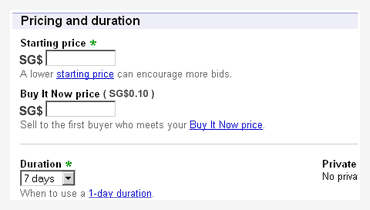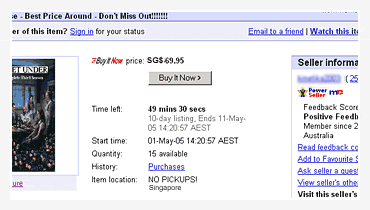
Seller Education - Basic |
||
Fixed Price Format
What is Fixed Price?
If you don't wish to list your item using the auction format and allow the market to decide what your goods are worth, you can consider using eBay's Fixed Price format. Fixed Price allows you to set a single price and eliminate bidding. Fixed price can be used for items which you know have a certain value, and whose value buyers would generally be aware of. For example, a rare coin would work best at auction format as the market can determine what it is worth whereas a new Top 40 CD is commonly known to cost around $20, so you can set a price accordingly. Fixed Price is presented to buyers because they can purchase your item instantly.
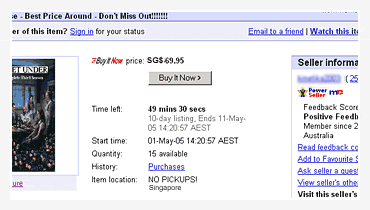
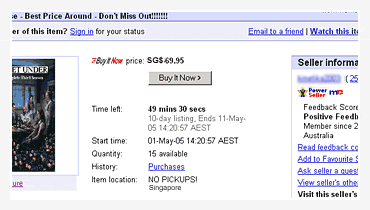
Can I add Fixed Price to an auction listing?
Yes, in this instance, fixed price is a listing upgrade known as Buy It Now. The Buy It Now (BIN) option is an additional pricing strategy for your auction-style listing and is your "let-it-go price". In other words, browsers have a choice to start bidding on a listing at your listing start price, or to buy the item immediately at your let it go price. Using the BIN option can encourage quick sales because if a buyer is willing to meet your Buy It Now price before the first bid comes in, your item sells instantly and your listing ends. However, if a bid comes in first, the Buy It Now option disappears and your listing proceeds normally via auction format.
How much does it cost to add Fixed Price to an auction listing?
What are some of the benefits of using Fixed Price?
- Buyers can purchase your item(s) immediately, at the price you set.
- There is no bidding on a fixed price, you're just offering one or more items for sale at a set price.
- If you qualify, you can sell multiple identical items in one listing. (see below)
- Buyers will find your listing in category browse pages and search results, highlighted with the Buy It Now icon.
How do I qualify to use Fixed Price?
To qualify for multiple item for Fixed Price, you must have a minimum of 5 feedback and have been registered for longer than 10 days.
How do I create a Fixed Price listing?
To create a standard fixed price listing, simply choose "Fixed Price" on the first step of the Sell Your Item form.
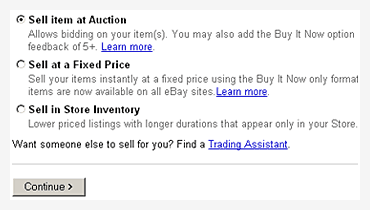
To add a Buy It Now option to an auction-style listing, choose "Auction format" on the first step of the Sell Your Item form and then specify a Buy It Now price after you have specified your listing start price.
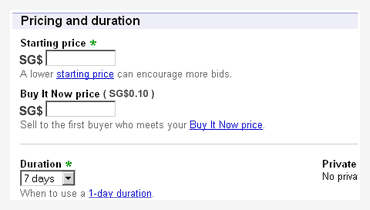
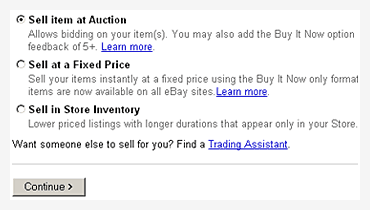
To add a Buy It Now option to an auction-style listing, choose "Auction format" on the first step of the Sell Your Item form and then specify a Buy It Now price after you have specified your listing start price.