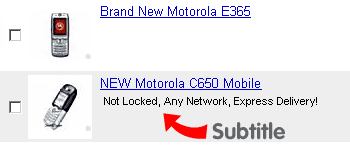- higher sales price
- more bids
- higher success (sell-through) rate
Seller Education - Advanced |
||
|
|
||
Learn more about:
Tell Them More!
On average, listings using Subtitle compared to listings
with no Upgrades have:
What does Subtitle look like?
|
|
What is Subtitle?
A subtitle on your listing lets you provide additional
information about the item that may catch a buyer's eye. Buyers typically
view a list of item search results or browse categories to find what they
are looking for. A good subtitle can differentiate your item from similar
items listed by other sellers, and can increase a potential buyer's
interest.
How much is Subtitle?
How do I add Subtitle?
Add Subtitle by typing additional information under
"Subtitle" on page 2 (Title & Description) of the Sell Your Item form,
or by typing additional information under "Subtitle" in Step 2 (Enter New
Item) in Turbo Lister.
Tip!
Use the Subtitle feature to:
- Call out key selling points about your item (for example, brand name, artist, designer, accessories, or options)
- Provide secondary information about the item that doesn't really belong in the Title (for example; item condition, benefits, specifications, model number)
- Or any extras you might offer
Who uses Subtitle?
The most frequent use of Subtitle is in the following categories:
- Clothing, Shoes & Accessories
- Books
- Toys & Hobbies
- Entertainment
- Home & Garden