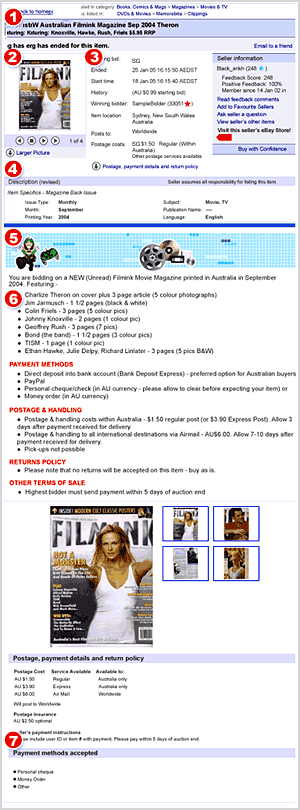|
|
 |
Great Listing Tips
| |
|
|
|
|
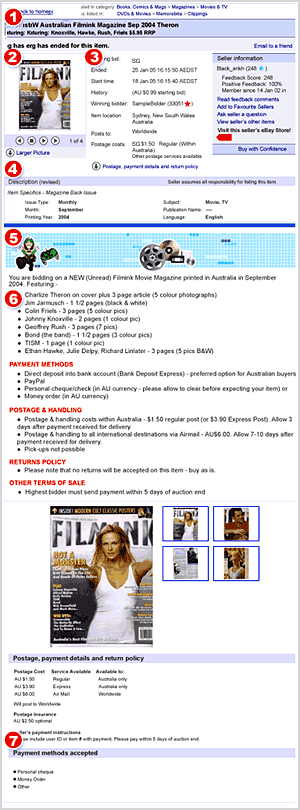 |
 |
Get the maximum benefit out of your title:
▪ Include type of product, brand, colour & condition
▪ If the product is new, state this
▪ Use all the available 55 characters if possible
▪ Avoid non-standard abbreviations
▪ Highlight the value |
 |
Many buyers won’t bid on an item without pictures, so make sure you include the right number of photos to show the item in great detail. For items over $5, we always recommend you use Gallery. If you have multiple photos, you may like to use eBay’s Picture Show (as shown here) or Picture Pack. |
 |
Experiment with the format, duration & start price.
▪ Making your item available for immediate purchase (through Fixed Price) can increase demand.
▪ Shortening the duration is a way to increase turnover of high volume product
▪ Lower start prices can generate higher demand by stimulating interest. |
 |
If Item Specifics are available in the category you are listing in, make sure you include these as they help inform the buyer with more details about the item. |
|
| |
 |
Listing Designer can be used to improve the look & feel of your listing. You have many templates to choose from and it is available for free if you list using Turbo Lister |
 |
A good description will include:
▪ The title
▪ A complete product description (include features & benefits)
▪ The value will be highlighted again
▪ All information provided via bullet points
▪ Cross-promote other items you have for sale by:
- including a simple HTML link to
other listings (this can be added within the SYI)
- Providing a HTML link to remember
you as a favourite seller
▪ Policies (warranty information, return policy)
▪ Postage Terms & Conditions.
- Make sure you provide a cost for
postage & estimated time of delivery.
- Try to encourage repeat purchases by
offering postage discounts for multiple purchases
|
 |
Payment methods. Try to make it as easy as possible for buyers by offering multiple payment options. |
|
|
|