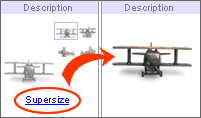- higher sales price
- more bids
- higher success (sell-through) rate
Seller Education - Advanced |
||
|
|
||
Learn more about:
eBay Picture Services
Picture This!
On average, listings using eBay's Picture Services compared to listings with no Upgrades have:
What do the pictures look like?
When using eBay's 'List View' your gallery image will appear as a thumbnail next to your title.
|
What are eBay Picture Services?
Why have one picture to sell your products when eBay Picture Services gives you the option of showing a number of different angles, all the more to entice potential buyers…
Supersize Pictures show bidders full-size (up to 800w x 600h pixels / 11" x 8"), detailed pictures with fast downloads.
Picture Show if you select Picture Show in your listing, buyers will be able to browse through a slideshow of multiple pictures, either manually, or as an automatic slideshow.
Picture Pack adds up to six pictures, allows you to supersize all your pictures and display your listing in the eBay Gallery. Also includes FREE Picture Show!
Supersize Pictures show bidders full-size (up to 800w x 600h pixels / 11" x 8"), detailed pictures with fast downloads.
Picture Show if you select Picture Show in your listing, buyers will be able to browse through a slideshow of multiple pictures, either manually, or as an automatic slideshow.
Picture Pack adds up to six pictures, allows you to supersize all your pictures and display your listing in the eBay Gallery. Also includes FREE Picture Show!
How much are eBay Picture Services?
How do I add eBay Picture Services?
Add one of eBay's Picture Services by checking the relevant box under "Picture Options" on page 3 (Pictures & Details) of the Sell Your Item form. In Turbo Lister, check the "Supersize" or "Picture Pack" box or highlight "Picture Show" under "Layout" in the left hand bar in Step 2 - (Design Your Listing).
Tip!
Use one of the eBay Picture Services when your item is detailed and would benefit from being shown from a number of angles. The more pictures you include, the more tempted your buyer may be!
Who uses eBay Picture Services?
The most frequent use of eBay Picture Services is in the following categories:
Clothing , Shoes & Accessories
Collectables
Home & Garden
Clothing , Shoes & Accessories
Collectables
Home & Garden